MEDSS Training
- Introduction
- Ch. 1: Searching for Events
- Ch. 2: Creating New Events
- Ch. 3: Event Specific Data
- Ch. 4: Modifying Person
- Ch. 5: Linking Events
- Ch. 6: Workflow Queues
- Ch. 7: Tasks
- Ch. 8: Sharing Events
- Ch. 9: ELR
- Ch. 10: Data Out - Reports
- Conclusion
MEDSS
- Home
- MEDSS Overview
- Electronic Lab Reporting
- Electronic Case Reporting
- MEDSS Training Resources
- MEDSS FAQs
Related Topics
Contact Info
Chapter One: Searching for events
Before entering in a new event, it is important to ALWAYS search for that event first. This is due to the multiple ways events are entered: electronically from a lab or manually from MDH staff or other MEDSS users. This will help reduce duplications, which can clog the system. More information on searching for events is located in Chapter 3 of the Basic Training Manual for MEDSS (PDF).
To search for an existing event, follow the steps below:
 Click the Search Event icon in the MEDSS toolbar and the following screen will appear.
Click the Search Event icon in the MEDSS toolbar and the following screen will appear.- Enter information into one or more of the search fields. The minimum criteria are at least two letters of the last or first name or choosing a disease.
- Set the Sort by criteria in the way you’d like the search results to appear. Search History and Search Soundex may be helpful tools to find the event you are searching for.
- Click Search. (Clicking the Clear button will delete any search parameters that have been entered.)
- Search results will display in the table to the right of the screen, as shown.
- Upon locating the event in question, select the corresponding line and click Use Selected Case or simply double-click on the record.
- This action automatically closes the search window and displays the selected event in the MEDSS dashboard.
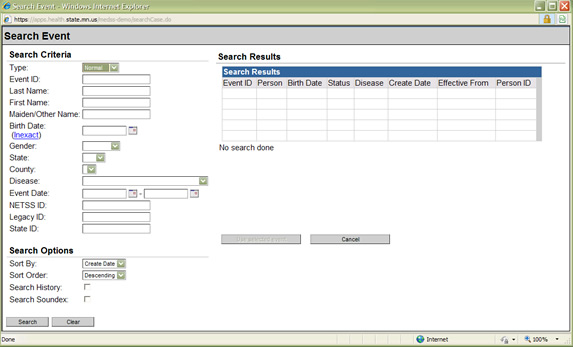
MEDSS provides multiple search criteria to find events. The more search criteria used, the fewer the results that will display. Therefore, it is sometimes often better to put in less information (e.g. just a first name or a disease) in case the previous data entry does not exactly match the information you currently have.
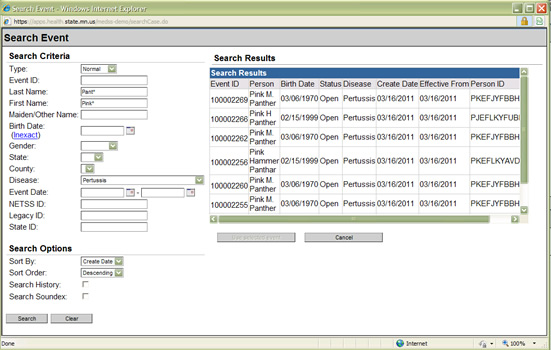
Event searching is tied to security. Users will only see the events that have access to. For example, users with access to only vaccine preventable diseases will only find disease events for vaccine preventable diseases in their jurisdiction when searching, no other disease events, even if these exist in the system.
Next page: Chapter 2: Creating New Events
