Contact Info
Local Agency Portal
On this page: Overview | Accessing the Local Agency Portal | Accessing some interactive dashboards | Logging into the Tableau server for the first time | Issues logging in?
Overview
The WIC Local Agency Portal (LAP) is a SharePoint site that provides access to certain forms specific to Local Agency staff that were formerly on the MDH WIC (public) website, as well as reports that include small numbers and private data. Many of the LAP data reports are similar to those currently found on the public website but include small numbers and identifiable data. In addition, only on the LAP, you can access reports on household benefit utilization and monthly redemptions by county or agency.
The LAP reports can provide data for smaller agencies that is suppressed on the public pages, while larger agencies benefit from the ability to look at data monthly as well as yearly. In addition to reporting by county or CHB, like the public versions, many of the LAP reports can also report by agency or grantee.
Accessing the Local Agency Portal
The LAP is currently available to agency coordinators and breastfeeding coordinators. You are required to use your own individual login to access the LAP.
To request access, use the WIC Information System User Requests Form. After requesting access you will receive an email from Michelle Gawboy with your access information within two weeks.
Accessing some interactive dashboards
In the Reports and Data library of the Local Agency Portal, some of the interactive data has an additional layer of security and will require you to sign in to the MDH Tableau server. Once signed in, all interactive content is available for the rest of the browser session.
Your Tableau User ID is created at the same time your SharePoint login is created and is the same email address you use to access the LAP.
Logging into the Tableau server for the first time
When you see the Tableau login message, click the “Sign in to Tableau Server” button.

The first time you log into Tableau Server, enter your email address, and click the “Forgot your password?” link.

Type your email address into the Username field and click the “Send Password Reset Email” button.
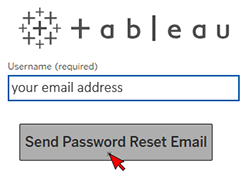
You will receive an email within a minute or two with a link to change your password. Click the link in the email.
A new browser window will open. Enter your new password, enter the same password into the Confirm password field, and click the Reset Password link.
A Tableau Server browser window will open. Close it and return to the LAP browser window.
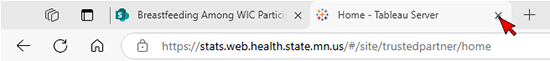
Log into the Tableau Server using your email address and your new password.
Once you’ve logged in for one dashboard, all the dashboards should display for the rest of your browser session.
Issues logging in?
If you are having issues logging into to the Local Agency Portal or Tableau contact:
SharePoint: Michelle Gawboy (WIC/Program Analyst)
Tableau: Toby McAdams (EPR/Tableau Administrator)